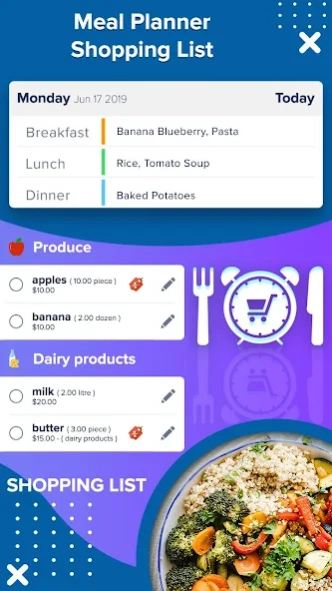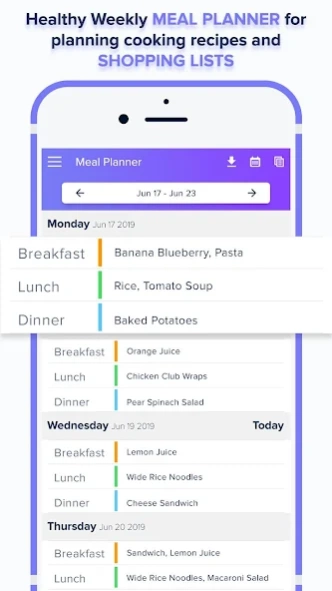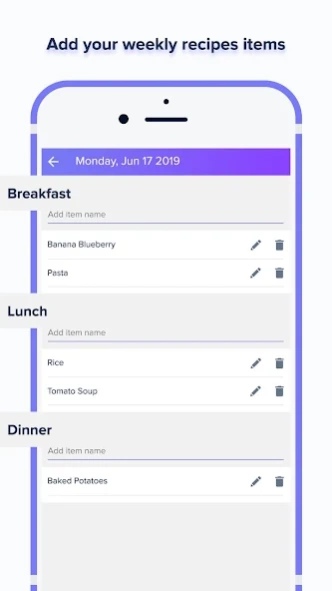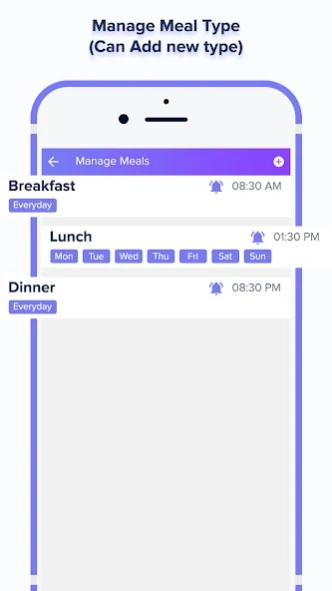Meal Planner – Shopping List 1.4
Free Version
Publisher Description
Meal Planner – Shopping List - Weekly Meal Planner for planning cooking recipes and Shopping List
Organized your week to week meal planning. Meal Planner – Shopping List app offers planning of weekly meal plan with recipes. Easy to copy and paste all one week plan to another week.
You can add your meal plan schedule like: Breakfast, Lunch, Snacks and dinner. (You can add your own meal types)
**Shopping List – Pantry List
- You can see that all items as What’s bought and what’s not? (Shopping Card List)
- You will see how much you’ve already spent as well as how much you’re going to check on missing products.
- Shopping list allow to enter discount, quantity with type and item price etc.
- Add new categories, Add new Items
- Easy to copy and move items from one list to another list
- Export Shopping Card List as PDF
Meal Planner – Shopping List common app features:
- Create different weeks so you can plan meals ahead of time
- Every meal type offers notification reminder, you can change it according to your convenience
- Export your weekly meal plan and share with friends & families
- Easy to create shopping list, pantry list and grocery list, you can create your own list
- Easy to copy and paste all one week plan to another week
- Weekly Meal Planner, Meal Plan, Easy Shopping List, Easy Shopping List, Grocery List
- My Grocery List, My Shopping Basket, Todo Lists, My Shopping List, Pantry List
- Best way to plan cooking recipes on weekly basis
Meal planning is an important part of everyday family life. It helps you stay organized with what to prepare in recipes and cook each day.
About Meal Planner – Shopping List
Meal Planner – Shopping List is a free app for Android published in the Health & Nutrition list of apps, part of Home & Hobby.
The company that develops Meal Planner – Shopping List is Magnetic Lab. The latest version released by its developer is 1.4.
To install Meal Planner – Shopping List on your Android device, just click the green Continue To App button above to start the installation process. The app is listed on our website since 2023-10-05 and was downloaded 2 times. We have already checked if the download link is safe, however for your own protection we recommend that you scan the downloaded app with your antivirus. Your antivirus may detect the Meal Planner – Shopping List as malware as malware if the download link to com.mlab.mealplanner is broken.
How to install Meal Planner – Shopping List on your Android device:
- Click on the Continue To App button on our website. This will redirect you to Google Play.
- Once the Meal Planner – Shopping List is shown in the Google Play listing of your Android device, you can start its download and installation. Tap on the Install button located below the search bar and to the right of the app icon.
- A pop-up window with the permissions required by Meal Planner – Shopping List will be shown. Click on Accept to continue the process.
- Meal Planner – Shopping List will be downloaded onto your device, displaying a progress. Once the download completes, the installation will start and you'll get a notification after the installation is finished.